About Us
Executive Editor:Publishing house "Academy of Natural History"
Editorial Board:
Asgarov S. (Azerbaijan), Alakbarov M. (Azerbaijan), Aliev Z. (Azerbaijan), Babayev N. (Uzbekistan), Chiladze G. (Georgia), Datskovsky I. (Israel), Garbuz I. (Moldova), Gleizer S. (Germany), Ershina A. (Kazakhstan), Kobzev D. (Switzerland), Kohl O. (Germany), Ktshanyan M. (Armenia), Lande D. (Ukraine), Ledvanov M. (Russia), Makats V. (Ukraine), Miletic L. (Serbia), Moskovkin V. (Ukraine), Murzagaliyeva A. (Kazakhstan), Novikov A. (Ukraine), Rahimov R. (Uzbekistan), Romanchuk A. (Ukraine), Shamshiev B. (Kyrgyzstan), Usheva M. (Bulgaria), Vasileva M. (Bulgar).
Materials of the conference "EDUCATION AND SCIENCE WITHOUT BORDERS"
INTRODUCTION
The information-educational environment includes instrumentation and software management and maintenance of process, and also services of its implementation, including computer classes. Applied training work with the various specialized software for the preparation of students for work. One of conditions of the conduct of audits of knowledge and the learning process is that the software is original and full-functional. The use of any emulations or simulators in this case reduces the effectiveness of training.
In the case of use of software, it must be installed in the same configuration on multiple computers. Do not forget about the problems with security and stability, when the variety of software products, installed on the computer, begin to interfere or a student leads the operating system to an unstable state by his actions.
One solution to this problem is the use of virtualization technology. Virtual machines with installed software products are distributed by the University’s local network to the target client computers. One of the main tasks is to reduce the penalty in performance resulting from the use of virtualization technologies [1].
Market development of virtualization technologies was due to an increase in capacity of the hardware, allowing you to create an effective virtualization platform for server systems and desktop computers. Virtualization technology allows you to run on a single physical computer multiple virtual machines with its independent operating system. Virtual machines are independent from the hardware of the computer on which they run. They can be distributed as a preset patterns, which in turn can be run on a different hardware platform that supports virtualization.
Intel Company has officially announced the launch of virtualization technology in the beginning of 2005, at the Intel Developer Forum Spring 2005 conference. The new technology codenamed Vanderpool and the official Intel Virtualization Technology (abbreviated as Intel VT) [2]. Intel VT technology contains a set of techniques of various types, with version numbers VT-x, where x - letters indicating the subtypes of hardware equipment (Figure 1 - Intel Virtualization Technology). Was declared support for the new technology, from generation processor Pentium 4, Pentium D, Xeon. Intel has also published specifications for Intel VT for class processors of Itanium, where virtualization technology appeared under the code name “Silvervale” and a version of VT-i. However, since 2005, the new models of Itanium processors do not support x86 instruction in hardware, and x86-virtualization can be used on IA-64 architecture only through emulation.
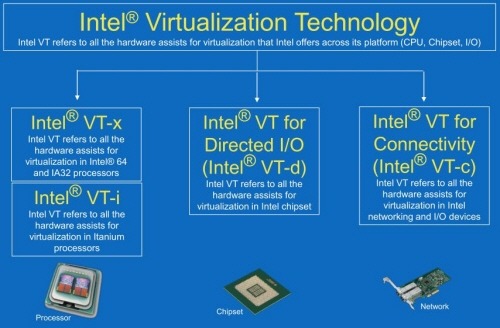
Figure 1 - Intel Virtualization Technology
To enable Intel VT technology in computer systems, Intel has collaborated with producers of motherboards, BIOS, and peripheral equipment to ensure compatibility between Intel VT and existing systems. In many computer systems, hardware virtualization technology can be turned off in the BIOS. It should be noted that in the Intel VT specification indicates that to support the technology not only a processor that supports it, you must also have the appropriate motherboard chipset, BIOS and software using Intel VT.
Running virtual machine runs on conventional hardware resources of the computer that was allotted to her through a virtual machine monitor, and the running software almost cannot detect that it is running in a virtual environment. In the virtual machine, you can insert any number of events that will interrupt its execution, transferring control back to the virtual machines monitor, which it turn will manually simulate an event, or the execution of certain instruction (Figure 2 - Virtualization using VT-x). What kind of events will be transferred for processing through a virtual machine monitor is determined by programmers. This allows for any number of complex virtual environment, until to the accurate simulation of a completely different process.
The development of this technology has the following symbols: VT-x/i, VT-x2/i2, VT-x3/v3.
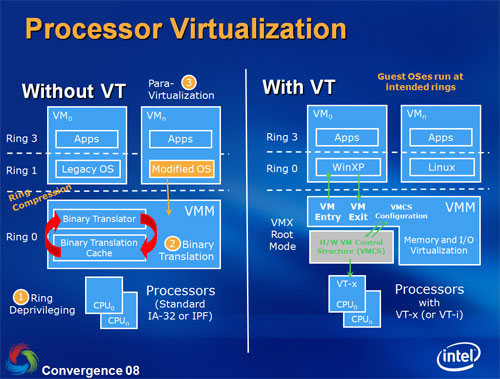
Figure 2 - Virtualization using VT-x
Despite the fact that software platforms are quite advanced in terms of speed and provision of funds to manage the virtual machines, hardware virtualization technology has some advantages over software virtualization [4]:
- Simplifying the development of virtualization platforms by providing hardware management interfaces and support for virtual guest systems. This contributes to the emergence and development of new virtualization platforms and management tools, due to the reduction of labour costs and the time of their development.
- The possibility of increasing the speed of virtualization platforms. Managing virtual guest systems produced by a small middleware software (hypervisor) directly.
- The possibility of independent run multiple virtual platforms with the ability to switch between them at the hardware level. Multiple virtual machines can operate independently, each in its space hardware resources, which will eliminate the loss of speed to maintain the host platform, as well as increase the security of virtual machines due to their complete isolation.
- The independence of the guest system on the architecture of the host platform and implementation of the virtualization platform. With help of hardware virtualization technologies can run the 64-bit guest system from 32-bit host systems with 32-bit virtualization environment running in them.
CONCLUSION
In conclusion, it should be noted that the hardware support for virtualization at the processor does not mean that you can do without the hypervisor. Moreover, in order to take advantage of hardware virtualization support require hypervisor that supports the specification of hardware Intel VT virtualization.
Russian State Vocational Pedagogical University at the Faculty of Informatics of hardware virtualization Intel VT technology is actively used when working with virtual machines. This technology reduces the loss of performance when running multiple virtual machines on a single physical machine, as well as improves stability. Reliability, availability, speed and security of the platforms are very important to ensure a continuous learning process in a computer classroom of the faculty. All this allows to reduce the labour costs to administer the fleet of the educational PCs, as well as allows the students to work with a full-featured software for training and testing of practical skills
2. Intel® Virtualization Technology (2013), Internet site, available at http://www.intel.com/technology/virtualization/ (accessed on 14 June 2013)
3. Mitch Tulloch (2010), ‘Understanding Microsoft Virtualization Solutions From the Desktop to the Datacenter’, Microsoft Press.
4. Masashi Narumoto (2012), ‘Moving Applications to the Cloud’, Microsoft Press, available at http://msdn.microsoft.com/en-us/library/ff728592.aspx (accessed on 14 June 2013)
Maximov Vladimir, Karasik Alexander IMPROVING THE EFFICIENCY OF VIRTUALIZATION ENVIRONMENT FOR THE ORGANIZATION OF AUTOMATED KNOWLEDGE CONTROL AND E-LEARNING . International Journal Of Applied And Fundamental Research. – 2013. – № 2 –
URL: www.science-sd.com/455-24252 (16.02.2026).



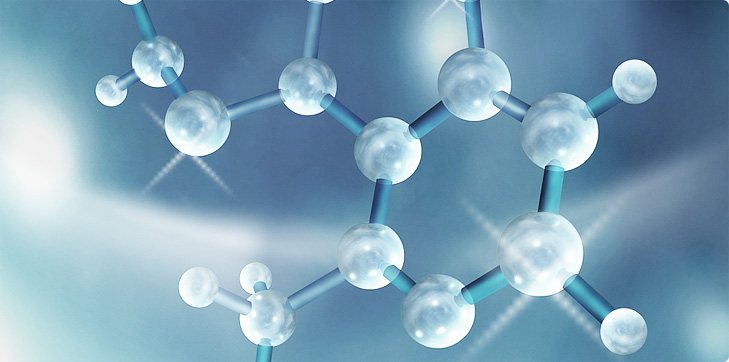

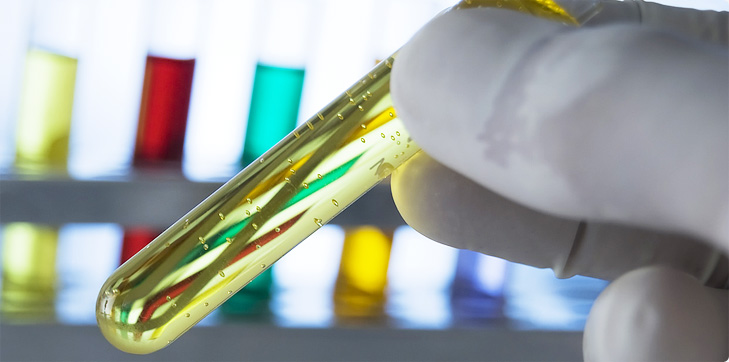





 PDF
PDF