About Us
Executive Editor:Publishing house "Academy of Natural History"
Editorial Board:
Asgarov S. (Azerbaijan), Alakbarov M. (Azerbaijan), Aliev Z. (Azerbaijan), Babayev N. (Uzbekistan), Chiladze G. (Georgia), Datskovsky I. (Israel), Garbuz I. (Moldova), Gleizer S. (Germany), Ershina A. (Kazakhstan), Kobzev D. (Switzerland), Kohl O. (Germany), Ktshanyan M. (Armenia), Lande D. (Ukraine), Ledvanov M. (Russia), Makats V. (Ukraine), Miletic L. (Serbia), Moskovkin V. (Ukraine), Murzagaliyeva A. (Kazakhstan), Novikov A. (Ukraine), Rahimov R. (Uzbekistan), Romanchuk A. (Ukraine), Shamshiev B. (Kyrgyzstan), Usheva M. (Bulgaria), Vasileva M. (Bulgar).
Earth sciences
This has generated a wave of criticism of digital art. One can find statements that "true" painter, that's working with the traditional techniques, must learn basics of the pencil and brush drawing, color mixing, various types of pigments, peculiarities of material. When traditional painter ends work, his painting becoming unique, the one and only that exists physically. While digital artist just buys expensive equipment and is able to produce great work right away [6].
However, the graphics editor is only a tool, a digital embodiment of a brush, pencil or fountain pen. The final result will look like an oil-painted portrait, watercolor sketch or stylized poster - it depends solely on the artist and his artistic skills. Graphics editors fully model and copy the traditional tools of the artist, digital painting is based on the same academic laws as the traditional one. But, unlike the traditional one, it hardly ever involves life drawing. In the workplace of a digital artist, there is a computer, drawing tablet, one or two monitors - it does not imply the real presence of the depicted object in the first place.
Adobe Photoshop and Corel Painter are the most popular graphics editors. The programs contain sets of various brushes and allow you to put the most perfect, accurate and sensitive to pressing and texture of the selected surface strokes on the virtual canvas. Brushes can imitate not only oil, watercolor or pastel painting, but also applying paint with a palette knife or a sponge, a technique of applying splashes. In addition, there are functions provided to create your own brushes and fine-tune existing brushes to suit specific tasks, define colors for each bristle, so that you can paint with multi-color strokes and simulate any artistic technique [1].
Imitation of the artistic technique is understood as methods and techniques of work that allow either to stylize pixel images as works of traditional art (photo processing) or to create a new image from scratch [4]. Next, we will consider ways to recreate some traditional painting techniques, namely: watercolor, oil, and pastel with the help of graphics editors.
Watercolor - painting technique, implying the work of water-based paints, one of the most complex types of fine art. A special feature of watercolor is an airy and light texture. Transparency of watercolors allows you to paint air, subtly transmit a play of light and shadow. Due to the high fluidity of the watercolor, the amount of paint applied should be minimal in order to avoid spreading and over-wetting the sheet, while brush strokes should be smoothly joined and form a color gradient.
Digital imitation of watercolor, as a rule, is carried out with brushes with a soft edge, with no more than 30% transparency. The contours of the objects are applied with a thinner stiffer brush, then filled with large strokes. Tone density is achieved by several translucent layers laid one on top of the other. The effect of over-wetting the edges of the brush and uneven swelling of paint along the stroke is adjusted separately in the settings of the drawing tools. Partial erasing and blurring of the strokes can reduce the sharpness of the borders and weaken the tone. At the end of the work, a watercolor paper texture is laid over the drawing.
In addition to the usual soft brushes, the artist has access to special sets of watercolor brushes, which are solid spots identical to the tracks left by the real brush on paper. Such stains can be created in the graphics editor independently, however, this is a laborious task. The finished set provides several dozens of ready-made spots of various shapes that give a very realistic effect to the final work.
Oil (and acrylic) painting have significant differences from watercolor, as the physical properties of oil paints - three-dimensionality, opaque broad strokes with a noticeable relief.
When working with a digital painting that imitates the technique of oil painting, first of all, you should do a linear compositional drawing. A layer of evenly filled areas of the image is placed above it; it is made with large-diameter brushes with the full opacity of the stroke and low softness of the edge. You can also fill the layer with a neutral brown color and apply a blending mode to it, which will create an imitation of yellow ocher or burnt sienna used in oil painting.
Then comes the layer with details of the image. When working for greater authenticity, it is recommended to use textured brushes designed specifically to simulate oil or acrylic paint. For the effect of a thinner brush, you need to add a few lines and reduce their transparency.
You need to impose a canvas texture with a transparency effect on the image to give a final look to the work. In addition, it makes sense to paint additional scratches and cracks inherent in oil painting with a thin brush. Finally, create another layer with the Bevel effect, make a few strokes in the most saturated places of the image, and then wipe it occasionally with the eraser with 30 - 50% transparency. This will give an additional feeling of voluminous relief strokes.
Pastel comes in the form of crayons or rimless pencils, consists of pressed pigment with the addition of linseed oil or wax, or without additions. According to the theory of art, working with pastel on paper refers to a graphic art, but it is also possible to create a real painting with pastel, conveying the entire complex range of color relationships. Digital imitation of pastel technique is quite complicated. Generally, it is preferable to draw a sketch with uniform fills, then process it using the filter built into the graphics editor.
When creating an image from scratch, it is recommended to use a brush that imitates a pencil, since a torn pencil stroke is similar in appearance to that of a pastel chalk. You should create a new translucent layer and use the soft brush to draw the primary colors. Then, on top of it, you need to go through with a wide ragged brush, leaving a trace of chalk.
If the image requires a gradient transition, it can be done with the appropriate Gradient Tool and finished with pastel strokes. In the end, you'll need a thinner pencil brush to add more detail to the work. You should take darker shades of the colors present in the image and add rich saturated strokes. You can also select a layer of strokes and make a color transition directly in the selected area.
2. How to paint in oil at a computer. Available at: https://cgmag.net/kak-napisat-kartinu-maslom-za-kompyuterom (Accessed 20.09.2018).
3. How to create a pastel painted landscape in Adobe Photoshop. Available at: https://design.tutsplus.com/tutorials/how-to-create-a-pastel-painted-landscape-in-adobe-photoshop--cms-23477 (Accessed 25.09.2018).
4. Mironov D. Komp'juternaja grafika v dizajne [Computer graphics in design] // BHW Petersburg. 2008. 560 p. [in Russian].
5. Joline Blais, Jon Ippolito. At the Edge of Art // Thames & Hudson. 2006. 256 p.
6. Perova O. Fan-Art: Independent Art or Blind Copying? // Young Scientist USA. 2018. № 14. P. 31-36.
Perova O.V. DIGITAL PAINTING: THE USE OF COMPUTER GRAPHICS IN ART. International Journal Of Applied And Fundamental Research. – 2019. – № 1 –
URL: www.science-sd.com/479-25504 (16.02.2026).



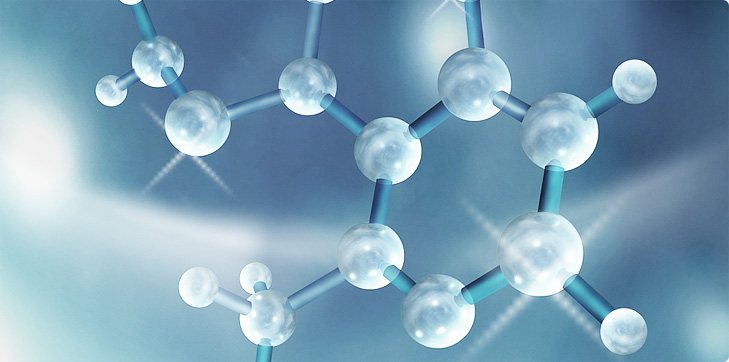

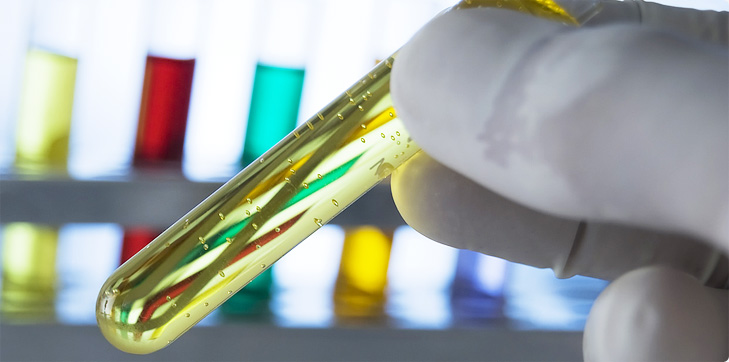





 PDF
PDF